1. Gmail အေကာင့္ကို Sign in ၀င္လိုက္ပါ။
2. ေအာက္က ပံုကို ဆက္ၾကည့္ပါ
 Gmail ေအာက္ဆံုး ဘယ္ဘက္က Details ဆိုတဲ့ စာလံုးကို ကလစ္ပါ (ပံုမွာ အနီေရာင္ ၀ိုင္းထားပါတယ္)
Gmail ေအာက္ဆံုး ဘယ္ဘက္က Details ဆိုတဲ့ စာလံုးကို ကလစ္ပါ (ပံုမွာ အနီေရာင္ ၀ိုင္းထားပါတယ္)3. Details ကုိ ကလစ္လိုက္တာ နဲ့ ေအာက္ကလို ပံုက်လာပါမယ္..
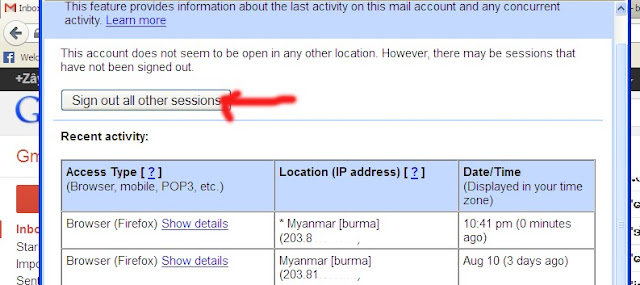
အနီေရာင္မွ်ားျပထားတဲ့ sign out all other sessions ဆိုတာကို ႏွိပ္လိုက္ရင္
တျခားစက္ မွာ ပိတ္ဖို့ ေမ့ခဲ့တဲ့ သင့္၇ဲ့အေကာင့္ ပိတ္သြားပါျပီ
သတိ-Gmail password ေလးေတာ့ ျပန္ေျပာင္းခ်င္ေျပာင္းလိုက္ပါ
ေလလြင့္ေနတဲ့လူ...
No comments:
Post a Comment